Please see
http://www.zabbix.com/jp/life_cycle_and_release_policy
for support period.
I'll intall MariaDB and MySQL equality.
1. yum update is a choice.
# yum update -y
2. Register repo of MariaDB
# vi /etc/yum.repos.d/MariaDB.repo
[mariadb]
name = MariaDB
baseurl = http://yum.mariadb.org/10.1/centos7-amd64
gpgkey=https://yum.mariadb.org/RPM-GPG-KEY-MariaDB
Gpgcheck=1
3. Install corresponding Application.(MariaDB, apache, zabbix)
# yum install mariadb mariadb-server -y
# yum install httpd -y
# rpm -ivh http://repo.zabbix.com/zabbix/3.0/rhel/7/x86_64/zabbix-release-3.0-1.el7.noarch.rpm
If you want to install another version of zabbix, Please see http://repo.zabbix.com/zabbix/
# yum install zabbix-server-mysql zabbix-web-mysql zabbix-agent -y
# yum install zabbix-get zabbix-sender -y
4. Set up MariaDB
①run MariaDB.
# systemctl start mariadb
②Fill DB
# mysql -uroot
MariaDB [(none)]> create database zabbix character set utf8 collate utf8_bin;
MariaDB [(none)]> grant all privileges on zabbix.* to zabbix@localhost identified by 'zabbix';
MariaDB [(none)]> exit
③Input Zabbix Data
I'll choose -uzabbix instead -uzabbix
# zcat /usr/share/doc/zabbix-server-mysql-3.0.7/create.sql.gz | mysql -uzabbix zabbix -p
Enter password: zabbix
5. Set up MariaDB and Apache Auto start
# systemctl enable mariadb
# systemctl enable httpd
6. Set up Selinux disabled
If you don't set up this. Can't recognize Zabbix server.
# vi /etc/selinux/config
SELINUX=enforcing => SELINUX=disabled
reboot
7. Set up port of firewalld
Web Port Open.
# firewall-cmd --add-port=80/tcp --zone=public --permanent
Zabbix Server → Zabbix Agent:10050
# firewall-cmd --add-port=10050/tcp --zone=public --permanent
Zabbix Agent → Zabbix Server:10051
# firewall-cmd --add-port=10051/tcp --zone=public --permanent
Set up firewalld and restart
# firewall-cmd --reload
In case of internal network, if you don't need firewalld.
# systemctl stop firewalld
# systemctl disable firewalld
8. Set up timezone
# vi /etc/httpd/conf.d/zabbix.conf
# php_value date.timezone Europe/Riga
php_value date.timezone Asia/Seoul
9. Restart Apache
# systemctl restart httpd
10. Connect to web Page
http://localhost/zabbix
①Set up scrren
Put the password which you used in No.4.
I put Zabbix.
④Set up the server name.
write the name of Zabbix server in name place.
In put Park.zabbix.
Default User:Admin
Password:zabbix
You can check two parts.
if yellow parts of "Zabbix is not running" comes out.
ⅰ.Check Zabbix Server run.
ⅱ.Check Selinux in No.6
Set up Zabbix server conf file
# vi /etc/zabbix/zabbix_server.conf
DBPassword=zabbix
# systemctl start zabbix-server
# systemctl enable zabbix-server
# systemctl start zabbix-agent
# systemctl enable zabbix-agent
Zabbix Install is completed.

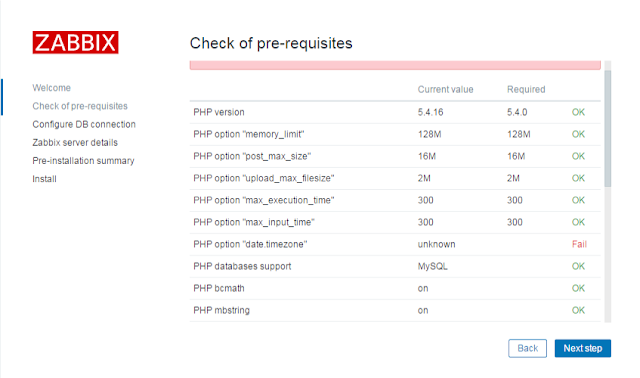


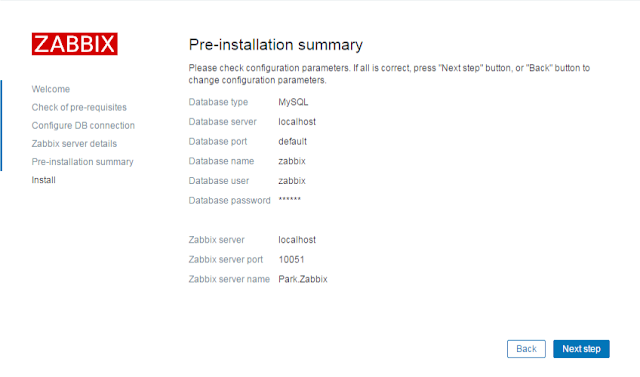




0 件のコメント:
コメントを投稿